
Custom Cursors 是Chrome浏览器上一个可以替换鼠标光标的插件,自定义光标。在每个网页上使用明亮华丽的鼠标指针实现个性化。
介绍与使用方法
1、安装后点击右上角扩展选择图标。
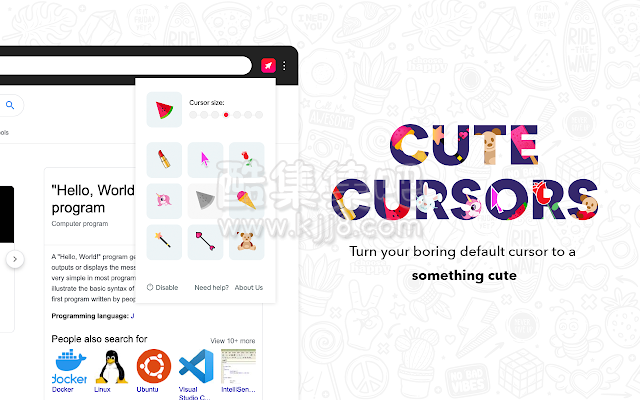
2、选择后在浏览器内当前鼠标就会变为你所选择。
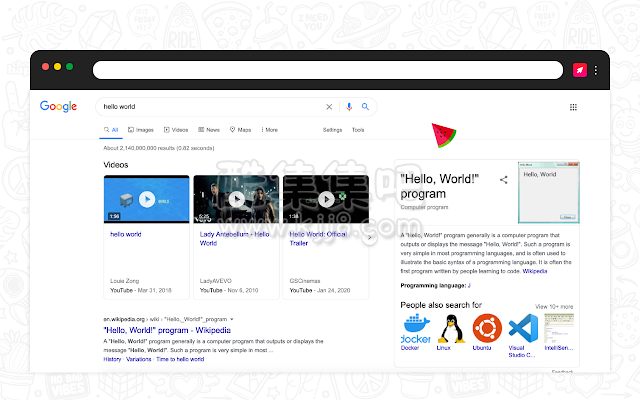
3、当鼠标hover到链接时会就变为另一种状态以便提示你当时是否有链接可以进行点击。
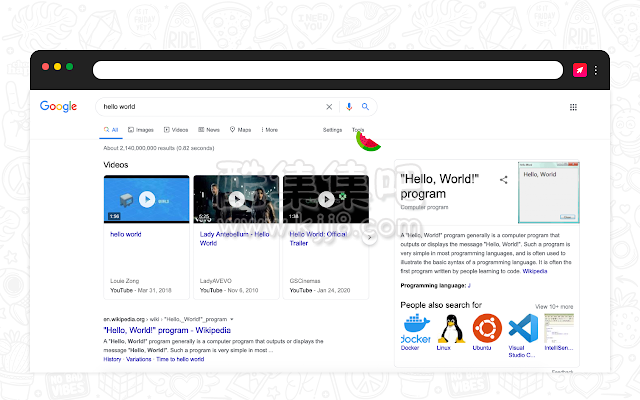
Replaces default cursor with something cute, funny and trendy. Change the usual mouse pointer to an amazing custom cursor.
It's such a cute and pink custom cursor for Chrome. Show your individuality with bright and gorgeous mouse pointer on every webpage. Forget about the boring and simple cursor that many years appears on the display. Now you are able to change your mouse pointer to something pink and cute 😉
插件下载
- 下载Custom Cursors4.0.0版本(更新时间:2022-01-25 11:06:45)
- 下载Custom Cursors4.0.2版本(更新时间:2022-08-31 11:51:51)
- 下载Custom Cursors4.0.7.0版本(更新时间:2023-02-07 12:17:14)
微信扫描下方的二维码阅读本文









