文章目录[隐藏]
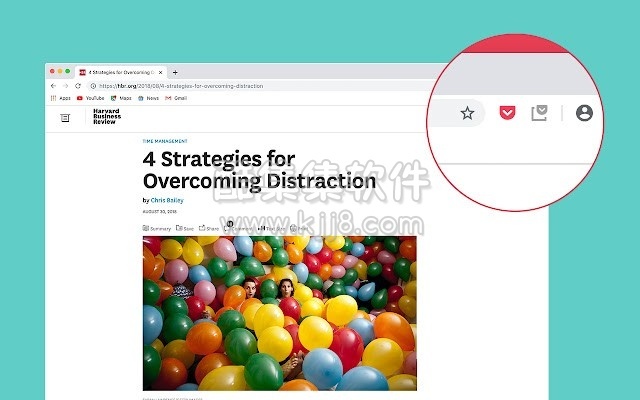

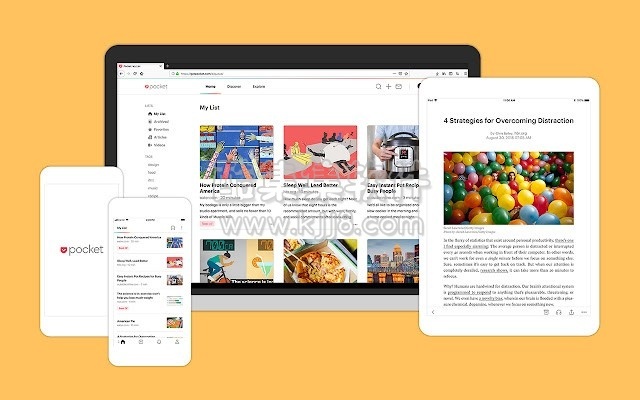
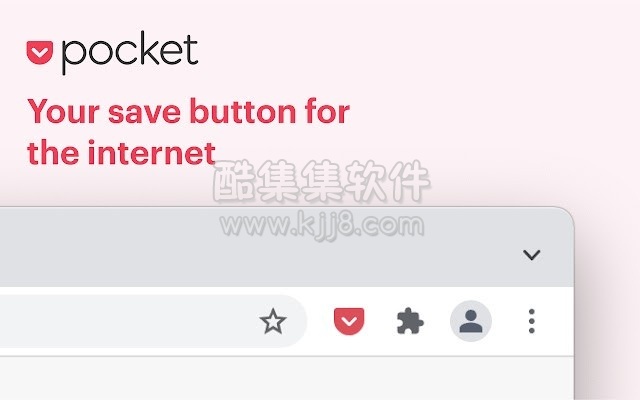

Save to Pocket这款插件的功能是方便保存网页文章(阅读插件)、网页上的视频,以便以后查看。
插件还支持多平台及同步。
The easiest, fastest way to capture articles, videos, and more.
Pocket’s Chrome extension is the easiest, fastest way to capture articles, videos, and anything else you find on the web. With one click, the content you’ve collected appears across all your devices in a clean, distraction-free space—there to read when you’re ready, whether at home, at work, or on the go. Pocket becomes a personal, quiet corner of the internet where you can spend quality time with the stories that matters to you.SAVE CONTENT 3 DIFFERENT WAYS
- Click the Pocket button in the toolbar
- Or right-click a link and select “Save to Pocket”
- Or use the keyboard shortcuts: Ctrl+Shift+P (Windows), Command+Shift+P (Mac)
快捷键:
- Ctrl+Shift+P(Windows)
- Command+Shift+P(Mac)
插件下载
- 下载Save to Pocket4.0.5版本(更新时间:2022-09-08 16:12:23)
- 下载Save to Pocket4.0.6.0版本(更新时间:2022-12-03 14:12:58)
微信扫描下方的二维码阅读本文









